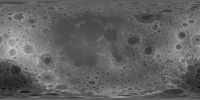Astronomy --- Rendering - Background
Povray and Heightfields
One of many ways to deal with geometric objects are so-called Spherical Heightfields.
In case of the Moon, take a rectangular map of the surface with as high resolution as possible, and let Povray place it around a sphere.
Next, a height map (DEM = Digital Elevation Map) is used, with the help of which the previously round sphere is provided with notches and bumps, corresponding to craters and mountains of the Moon. This DEM is a black and white image, where black stands for deep valleys and white for the highest points, the gray values correspond to the intermediate stages.
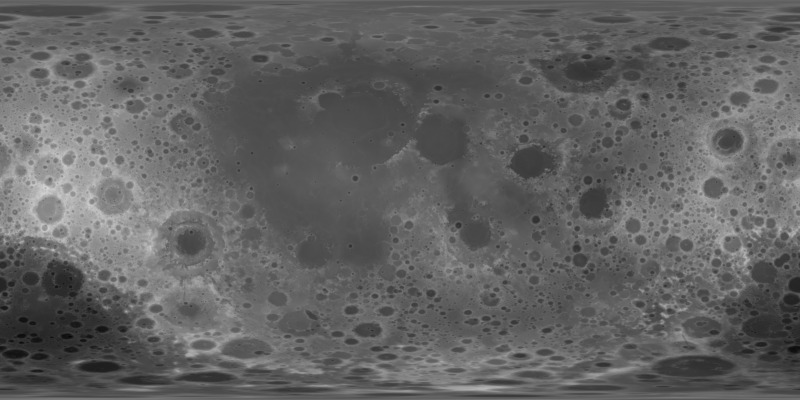
Height map (DEM) of the Moon
The earth-faced side is covered by the center of the image, 50 percent of the width.
The remaining 25 percent on the left and right show the dark side.
The North Pole is up and the South Pole down, horizontally clearly distorted.
Dark gray areas are lowlands (Mare), light gray areas stand for mountains or very uneven terrain.
A little to the left above the centre of the picture is the large Mare Imbrium, to the right of it the Mare Serenitatis.
The remaining 25 percent on the left and right show the dark side.
The North Pole is up and the South Pole down, horizontally clearly distorted.
Dark gray areas are lowlands (Mare), light gray areas stand for mountains or very uneven terrain.
A little to the left above the centre of the picture is the large Mare Imbrium, to the right of it the Mare Serenitatis.
Comments
No comments at all, sorry.
* E-Mail and Website optional, E-Mail will not get published, use this only if you like to get an answer.
the german site
the english site
both sites
the english site
both sites